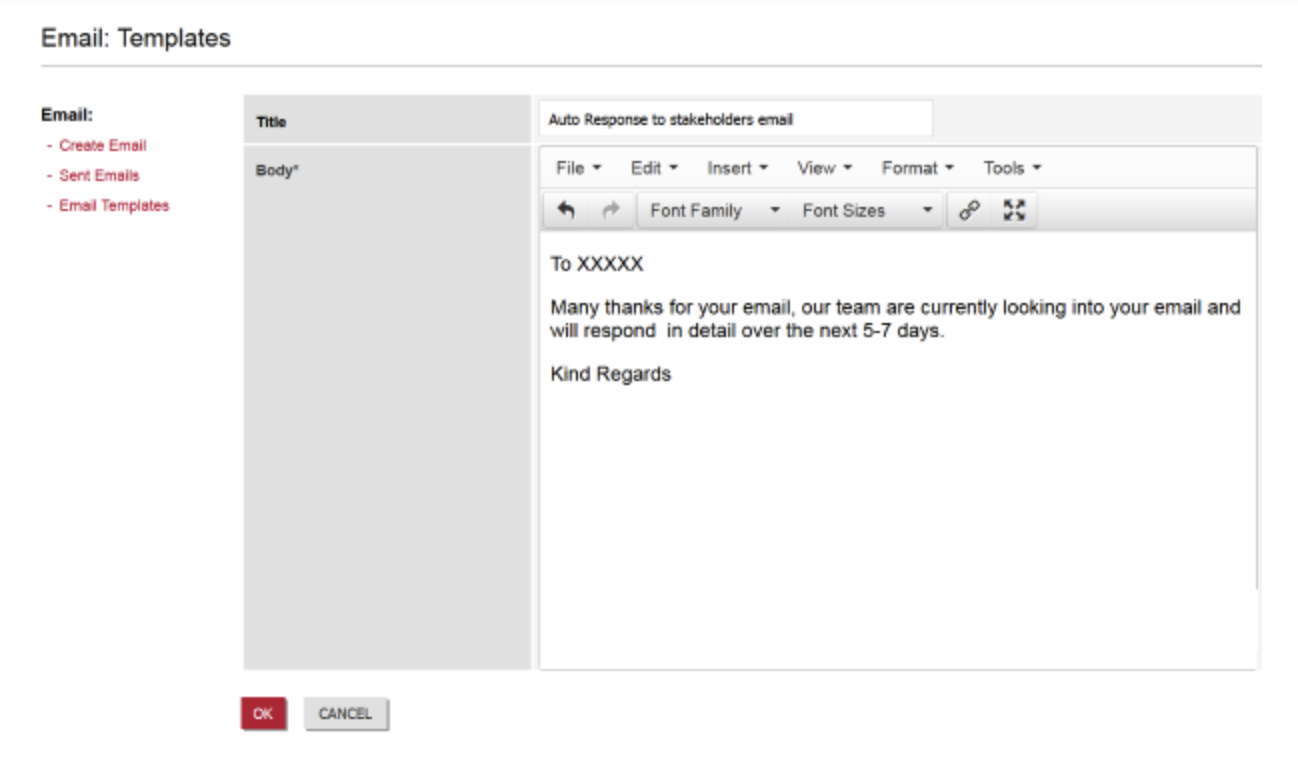Add your own email templates
An Email Template is a pre-written email that you can use to replace with your content so that you can quickly and easily write and create emails. To create an Email Template, follow the below steps;
1) Navigate to the Email Module via the top navigation bar.
2) From the left-hand menu, click Email Templates.
This will then display all the email templates that have already been created within Tractivity.
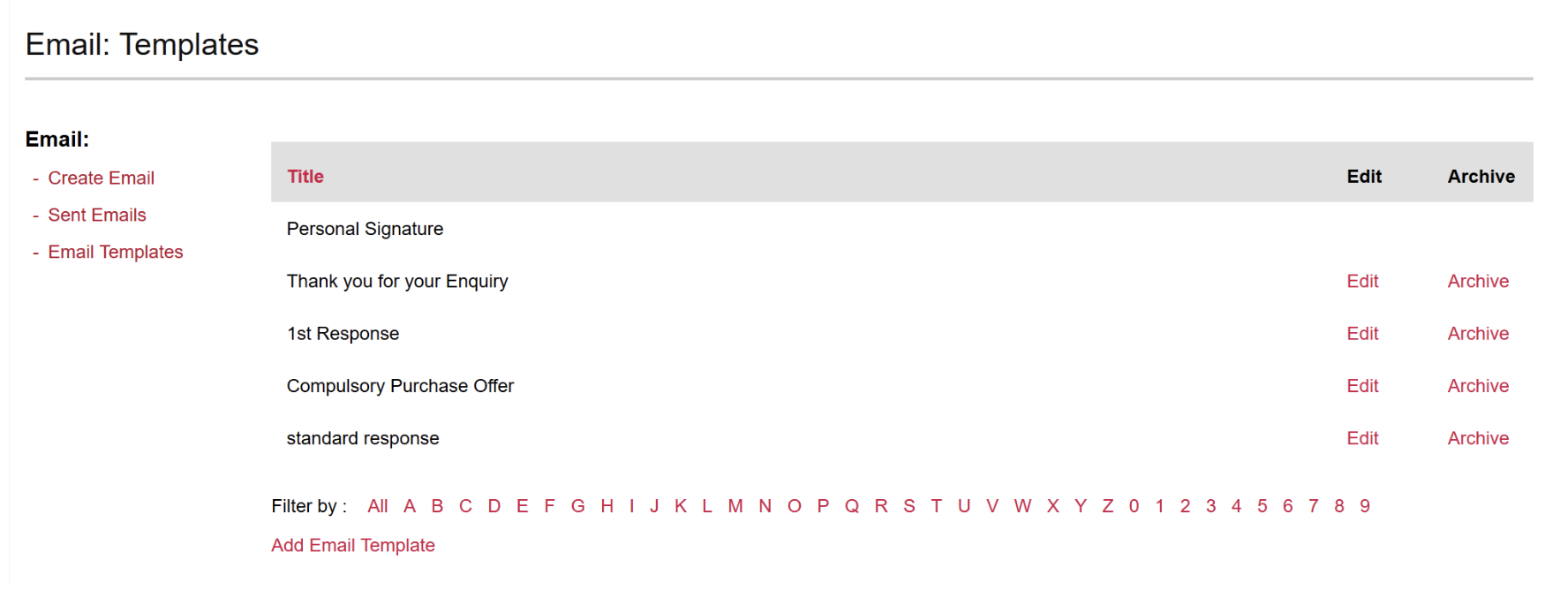
3) To Add a new Email Template, click Add Email Template found at the bottom of the list, alternatively to Edit an existing template simply click Edit to the right of the specific template.
4) Title, should quickly help you or other users recognise the template.
5) Body, add your email text and remember to highlight any areas that require users to amend before they send out from Tractivity i.e. <First Name goes here..>.
6) Once saved, all users will be able to use the new template via the email screen.