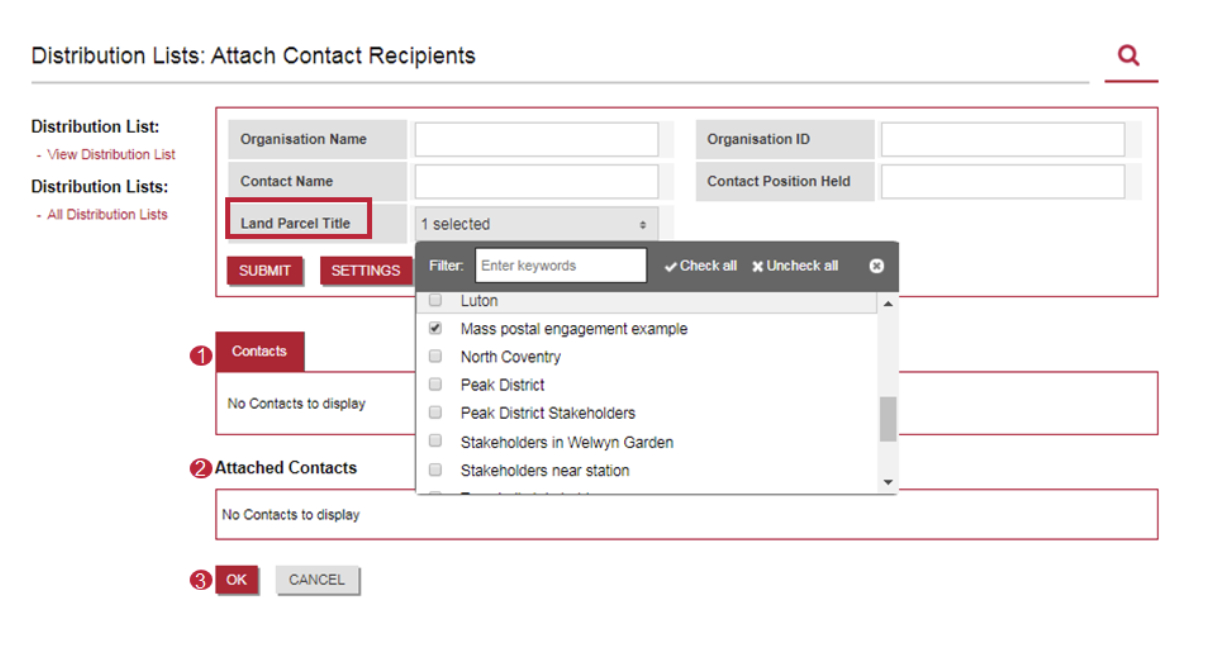How to create a Distribution List using the Mapping (Land Parcels) tool
This How-To guide will take you through step by step how to target a send a communication to a group of Stakeholders based on there location using the Land Parcels (mapping tool) inside Tractivity.
1). Go to the Land Parcels module.
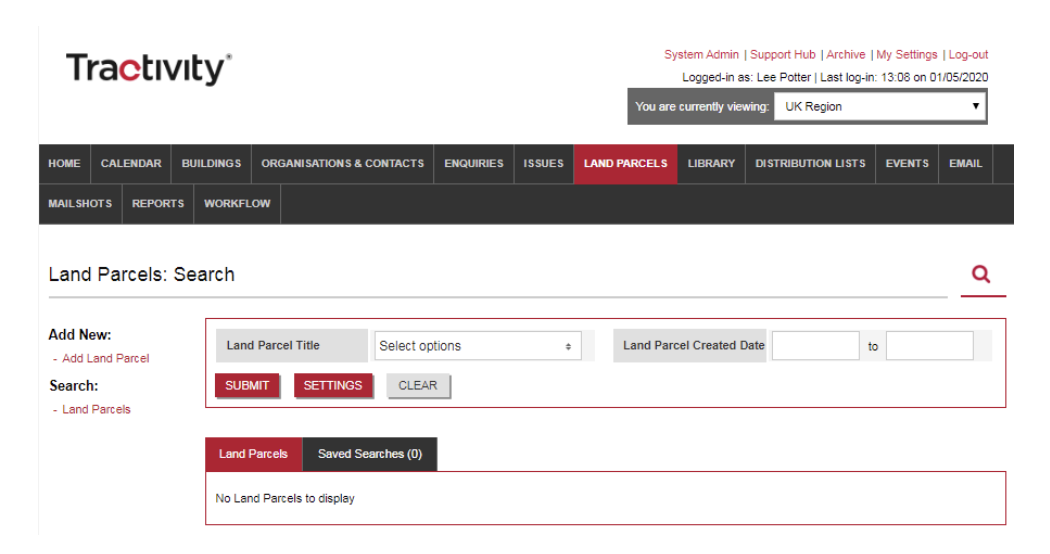
2). Click Add Land Parcel.
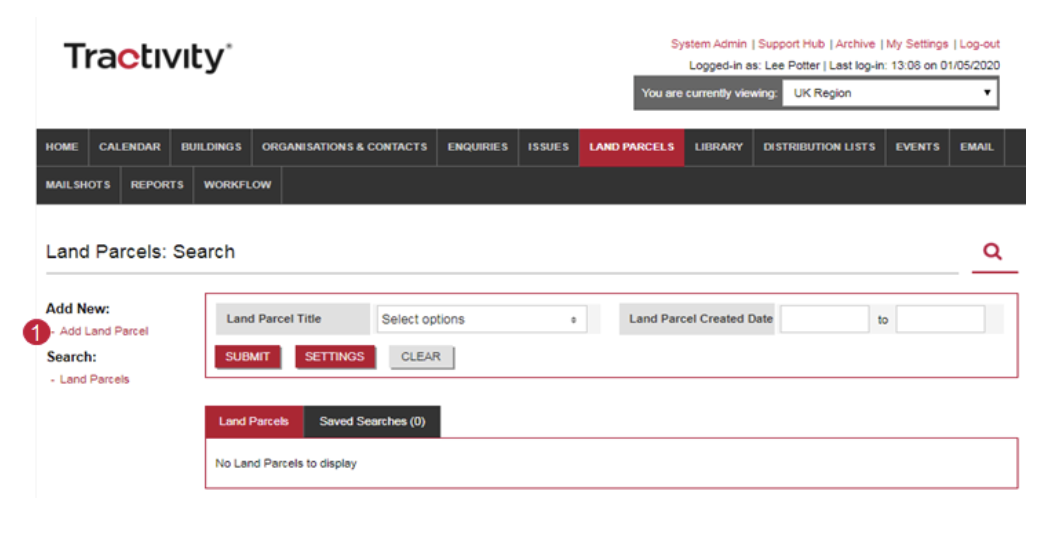
3). Give the Land Parcel a Title, Description, and Owner Teams.
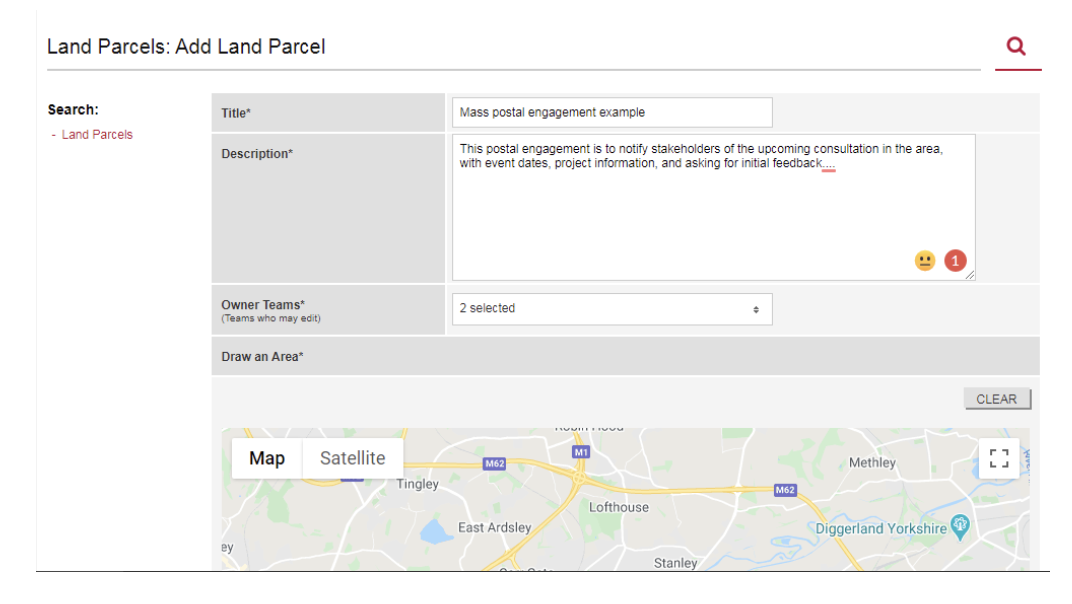
4). Then using the Map and the drawing tool draw (double click to initiate) a closed area using for the area you would like to pull out Stakeholders.
Please Note: The Mapping tool operates like Google Maps, use the zoom in/out to target specific areas, streets, and houses.
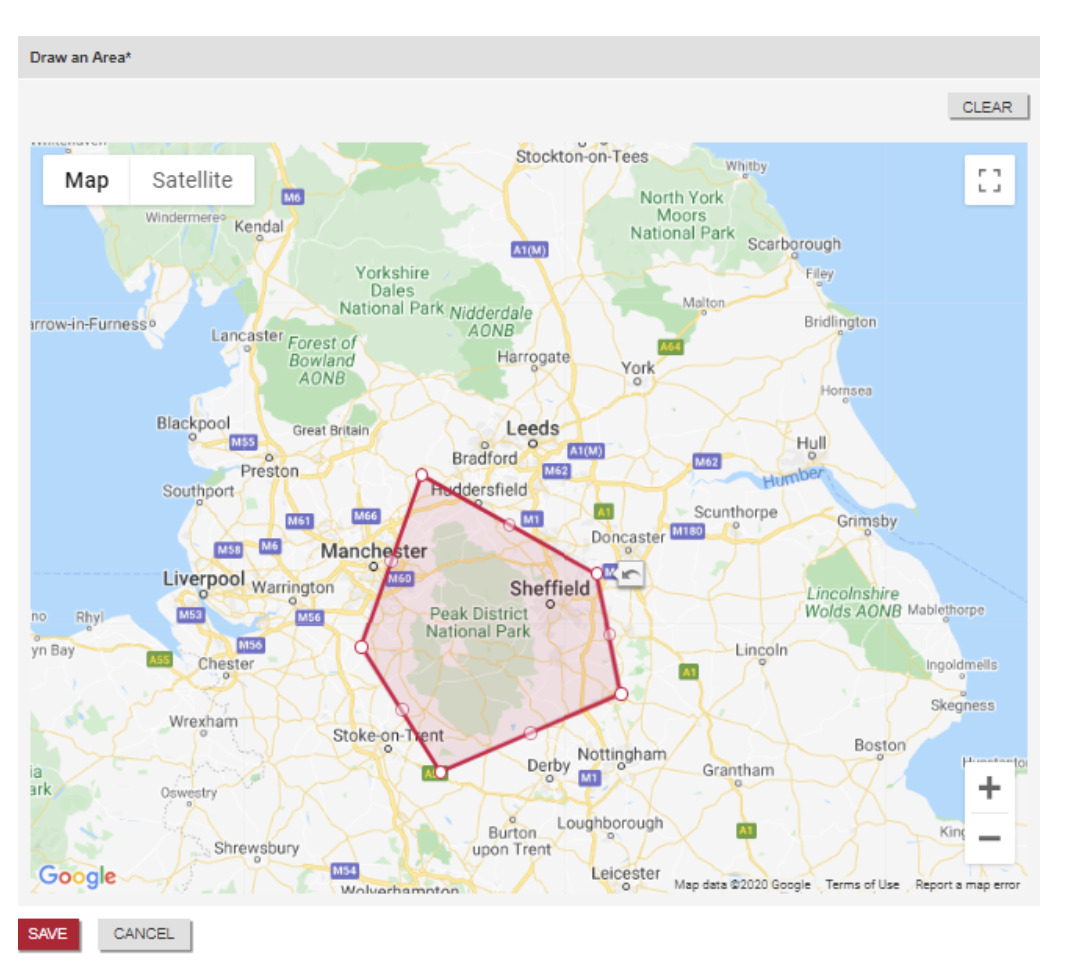
5). You will be taken to the View Land Parcel screen. Which will give you an overview of all the Contacts, Organisations, and Buildings within the area you have selected.
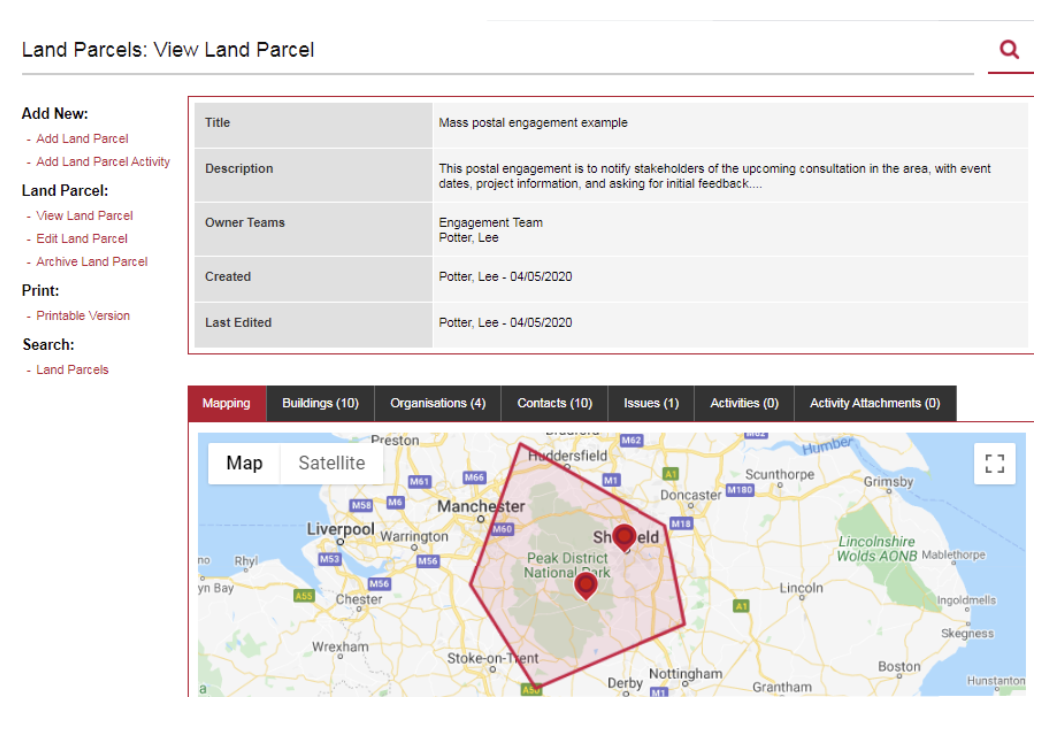
6). Take note of the Title of the Land Parcel you have just created, and go to the Distribution List Module.
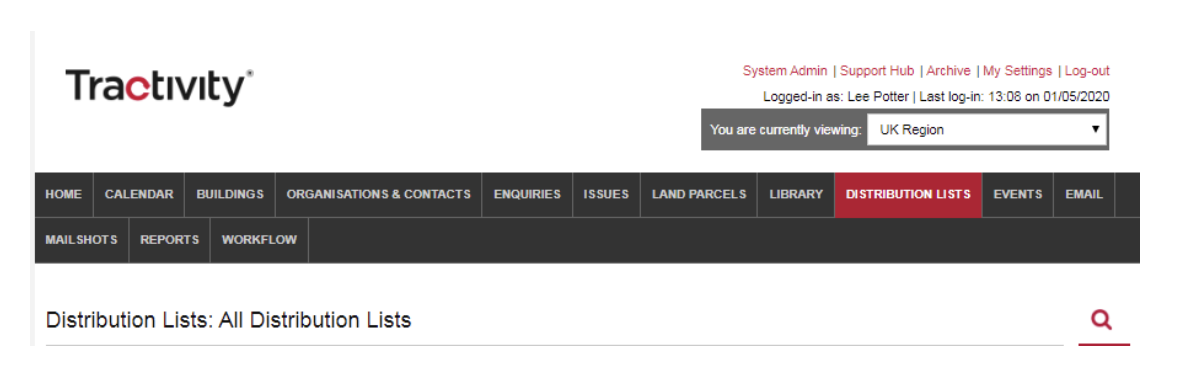
7). Click Add Distribution List.
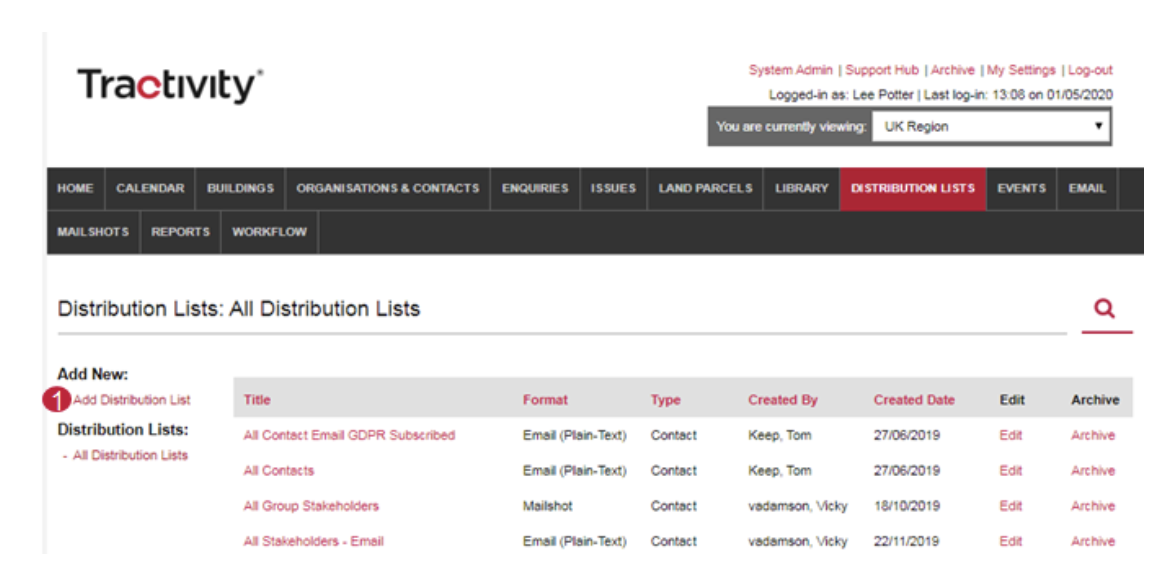
8). Complete the Title, Type (either organisation or contact), Format (either Mailshot, Email (Plain-Text), Post, SMS, or Telephone) and Owner Team/s fields. Once completed click Save.

9). In the View Distribution List screen, click Add Contacts to Distribution List.
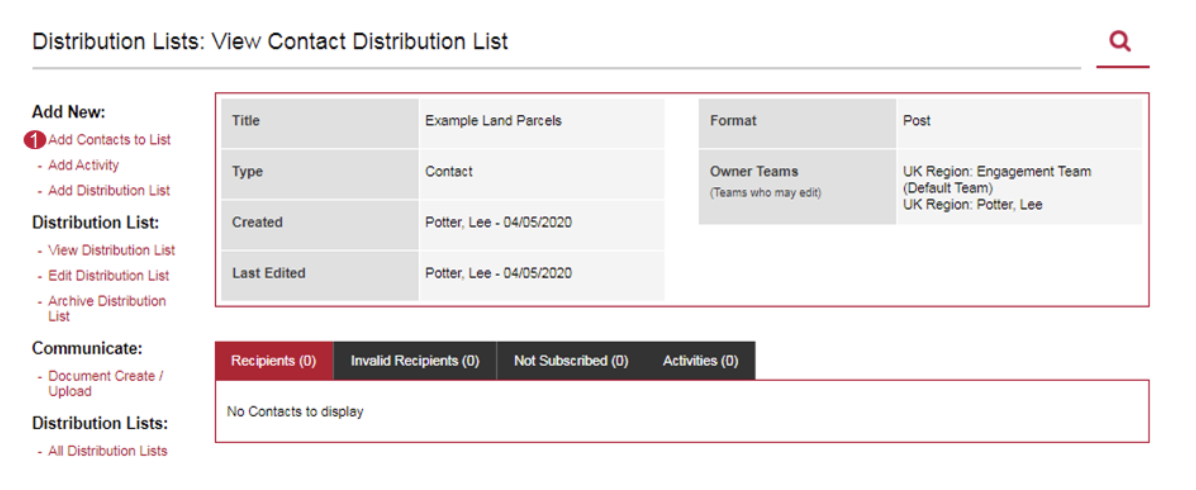
10). Now in the Attach Contact Recipients screen, you can search for the Land Parcel you created earlier. Attach the contacts from the Contacts (1) section to the Attached Contacts (2) section and click OK (3).
Please Note: You can tailor your searches by adding search fields in the Settings.