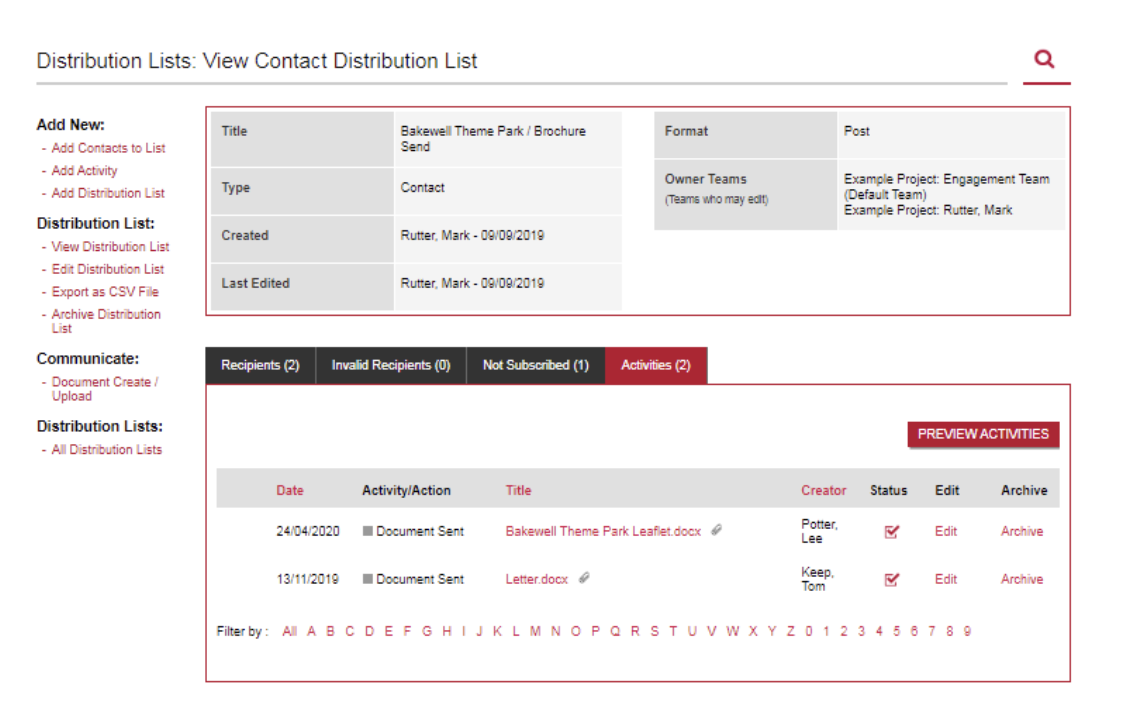How to create a Postal Distribution List
Firstly, before you can send a communication to a Post distribution list, you will need to make sure you have created a contacts/organisations distribution list with the Format Post in the distribution list module inside Tractivty (for further support have a look at the 'Creating a Distribution List' How To Guide).
A post distribution list is for the communications and documents you send by post, for example, this could be a leaflet or a letter. Follow these steps to log postal communications to a distribution list inside Tractivity.
1). Go to the Distribution Lists Module.
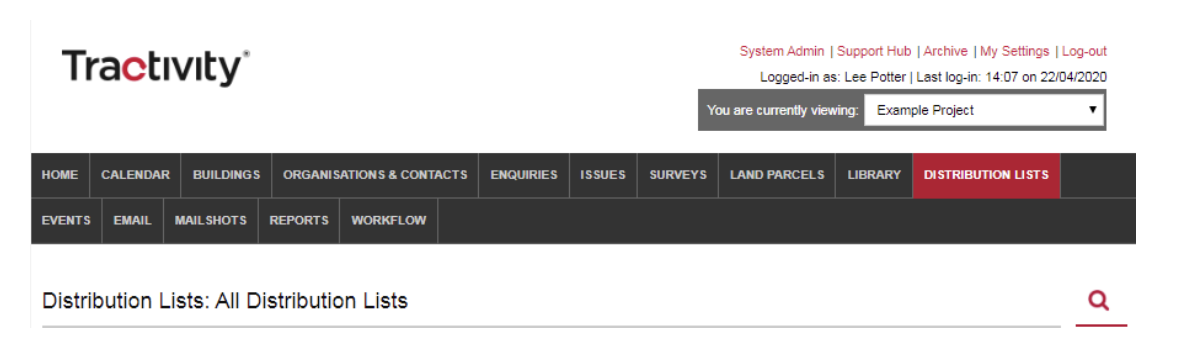
2). Select the Distribution List you have created, making sure it is in the Post Format.
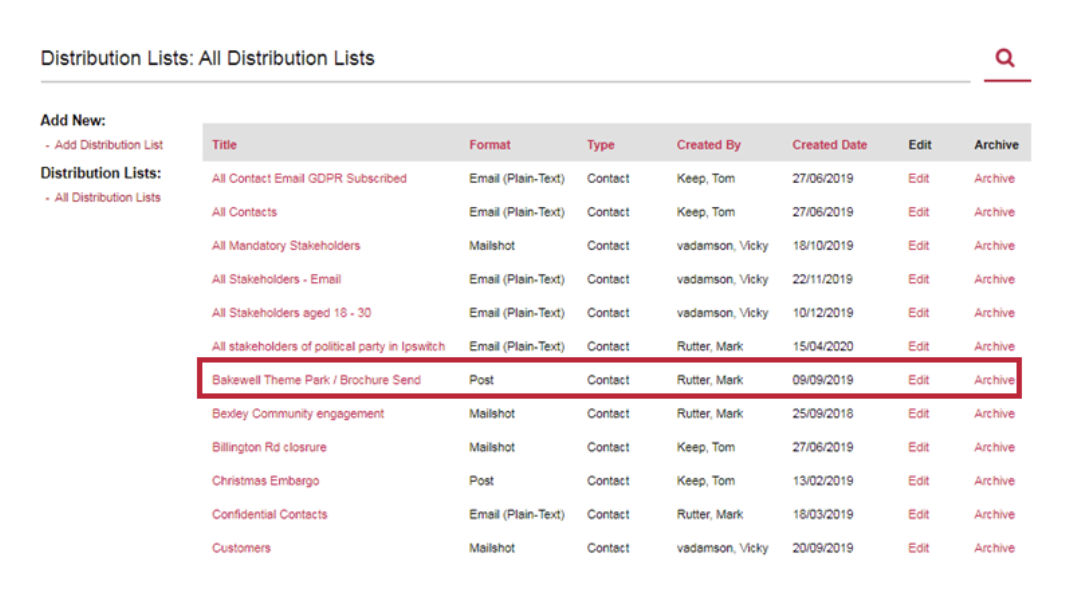
3). This will take you to the View Contact Distribution List screen. Review the Recipients and Invalid Recipients and Not Subscribed contact/organisations. Once reviewed, click Document Create/Upload (1) from the left-hand menu.
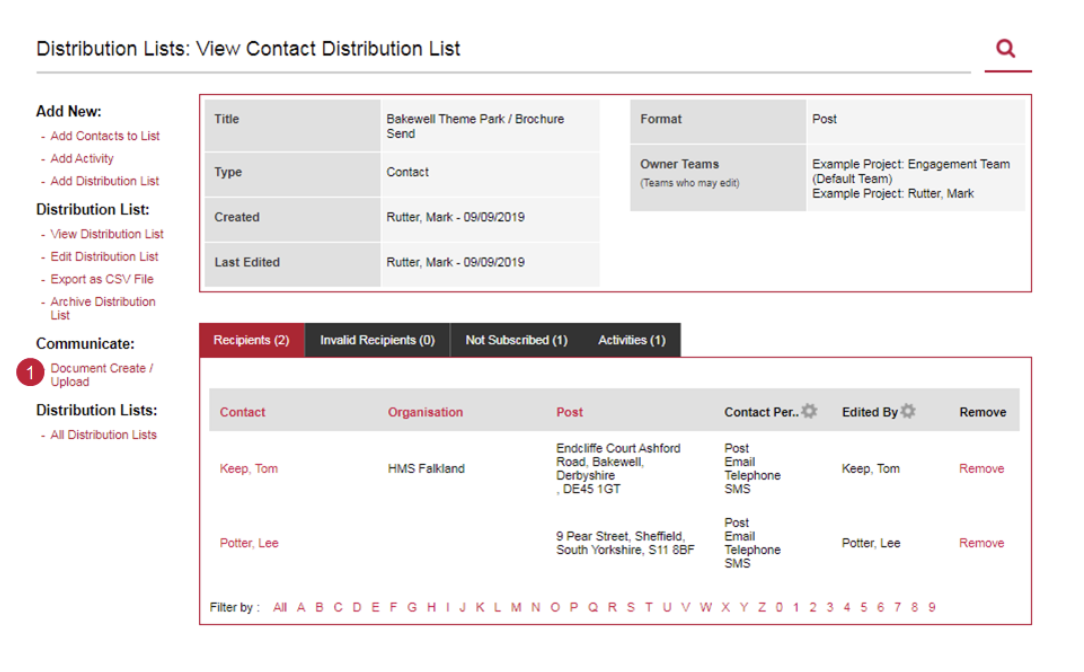
4). The Letter Mail Merge (Step 1) screen will appear, upload the document you wish to send with the mail merge fields (Look at the Mail Merge How To guide for support).
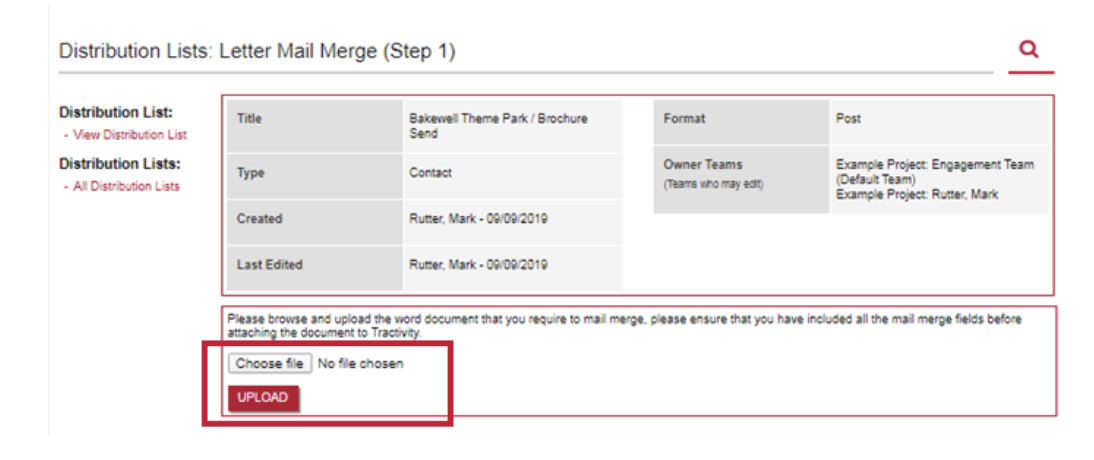
5). Then Letter Mail Merge (Step 2) screen, it should say that your file has been successfully uploaded, click Record Activity, to log this communication to your Stakeholders.
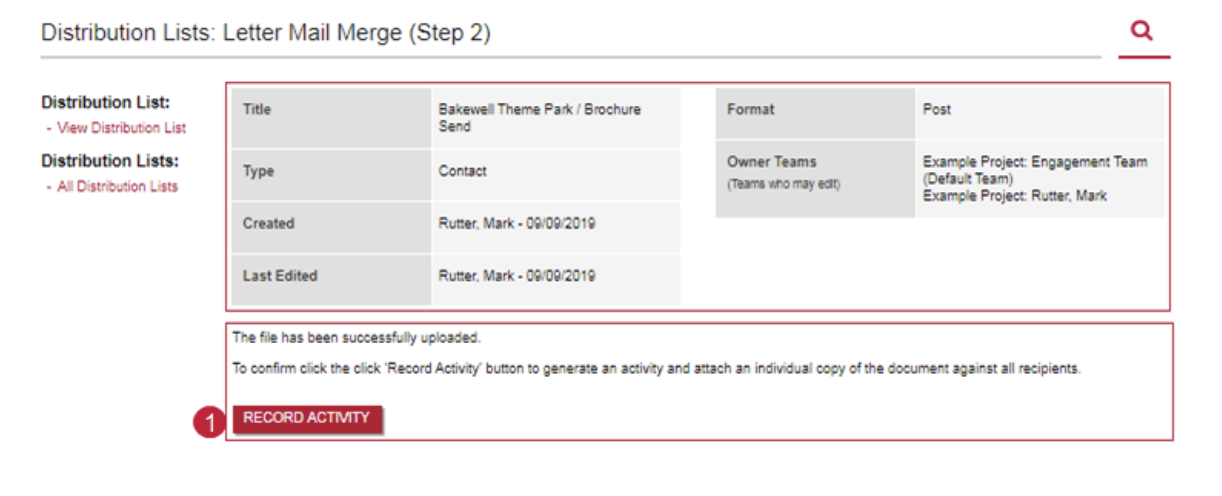
6). The Assign to Sub Project pop up box should appear, if you wish to assign the activity to a subproject, if not leave it as <No Sub Project> and click OK.
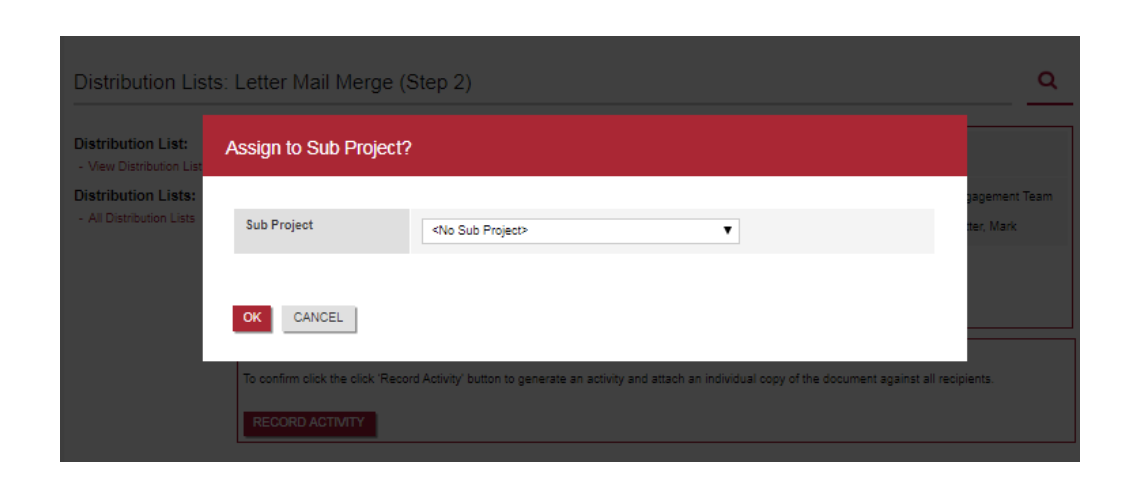
7). The Letter Mail Merge (Step 3) screen will inform (red highlighted box) you that an Activity and copy of the document will be recorded against each Stakeholder in the Distribution List, to return to the Distribution List click View Distribution List (1).
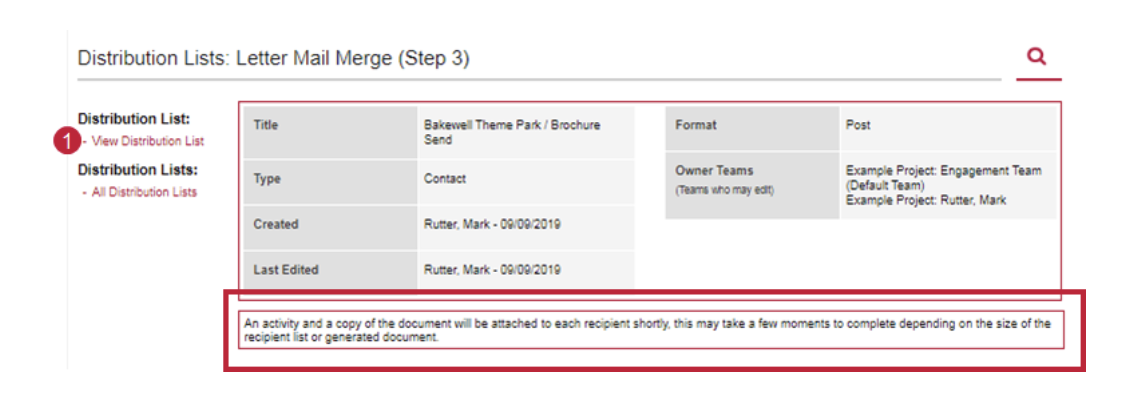
8). In the View Distribution List screen, in the Activities tab, you can see the activities, documents, and communications that have been sent to contacts/organisations in this Distribution List.