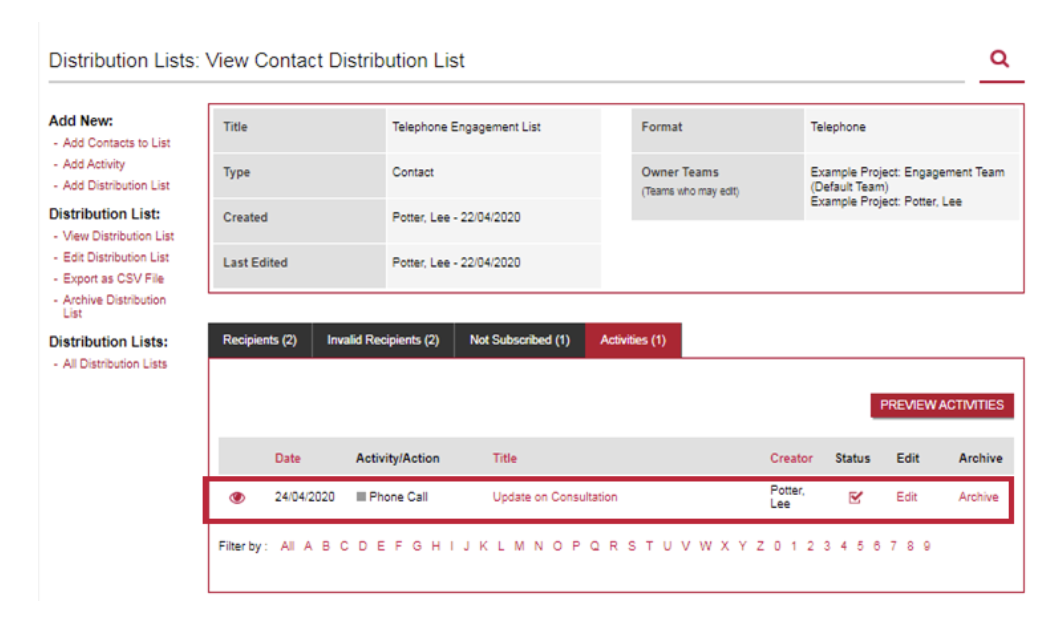How to log mass telephone engagements with Stakeholders
Firstly, before you can log a telephone communication to a distribution list, you will need to make sure you have created a contacts/organisations distribution list with the Format Telephone in the distribution list module inside Tractivty (for further support have a look at the 'Creating a Distribution List' How To Guide).
A telephone distribution list is designed to log mass communication with Stakeholders you have e engaged in a call with. Follow these steps to log telephone communications to a distribution list inside Tractivity:
1). Go to the Distribution Lists Module.
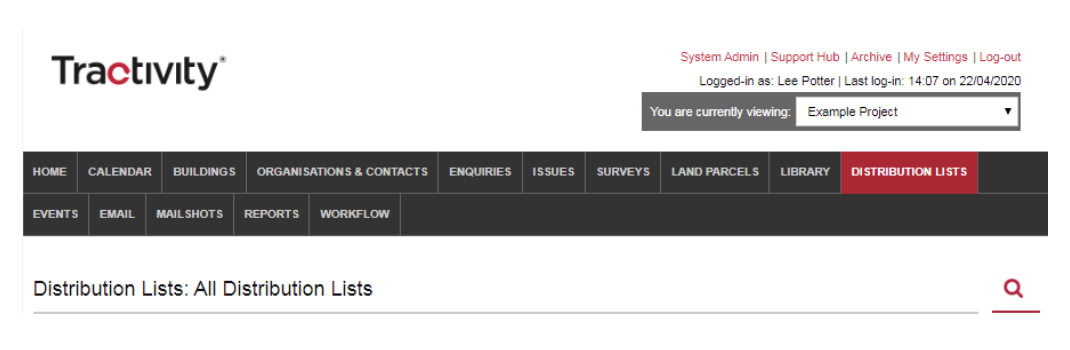
2). Select the Distribution List you have created, making sure it is in the Telephone Format.
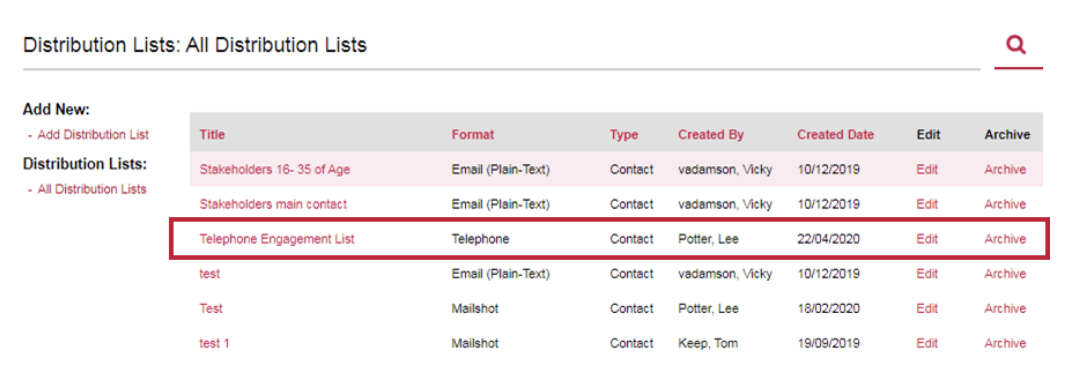
3). This will take you to the View Contact Distribution List screen. Review the Recipients and Invalid Recipients and Not Subscribed contacts/organisations. Once reviewed, click Add Activity (1) from the left-hand menu.
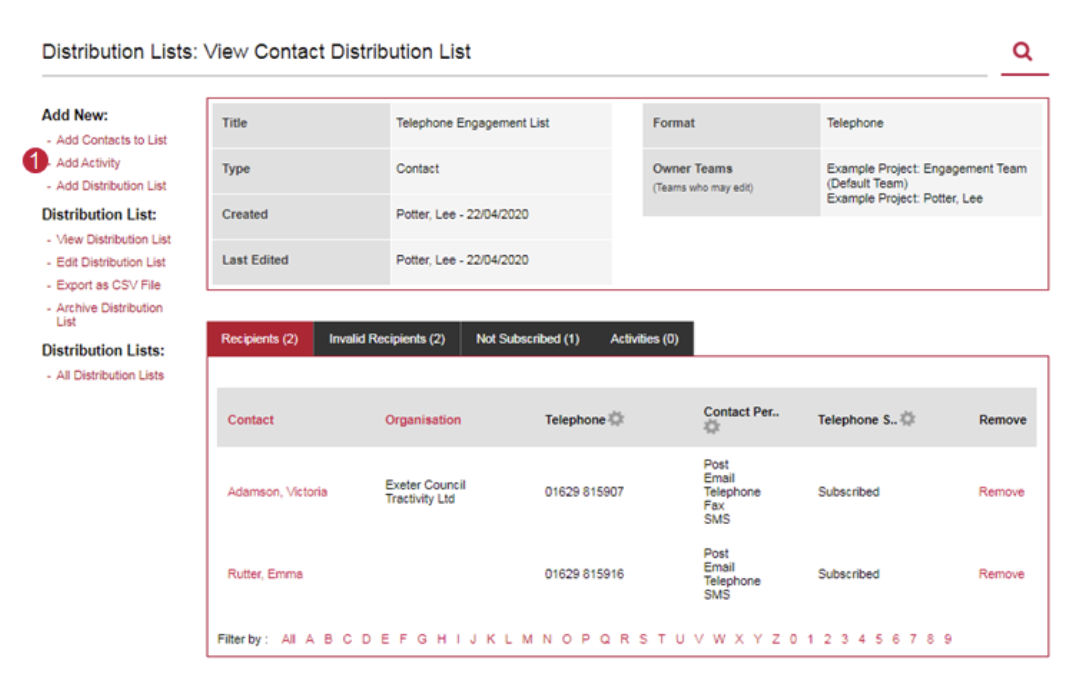
4). On the Add Distribution List Activity screen, complete the fields of the call that you require including the Title, set the Activity Type to Phone Call, Status, and the Date/Time. Once you are happy click Save.
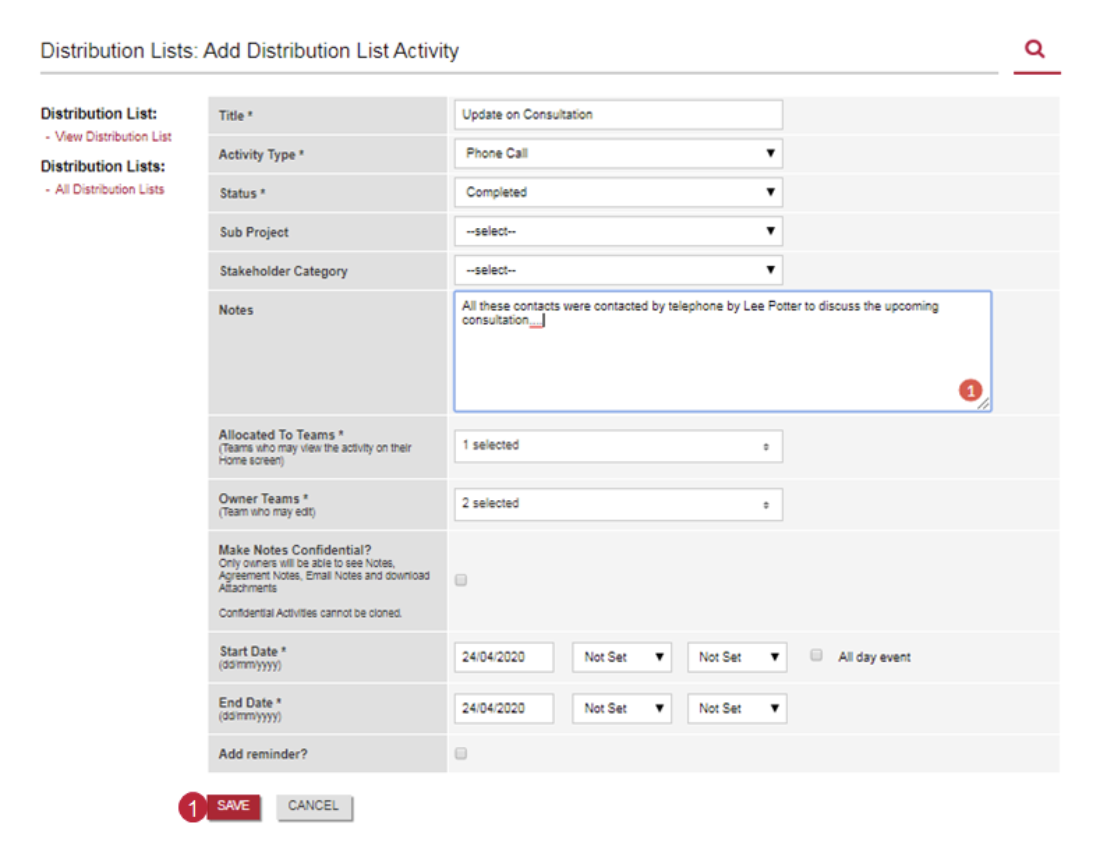
5). Then you will be taken to the Distribution List: View Activity screen, where you can edit and view the Activity if you require. Highlighted in the red box you can see the Activity is tagged to the Distribution List, to return to the distribution list click the red link.
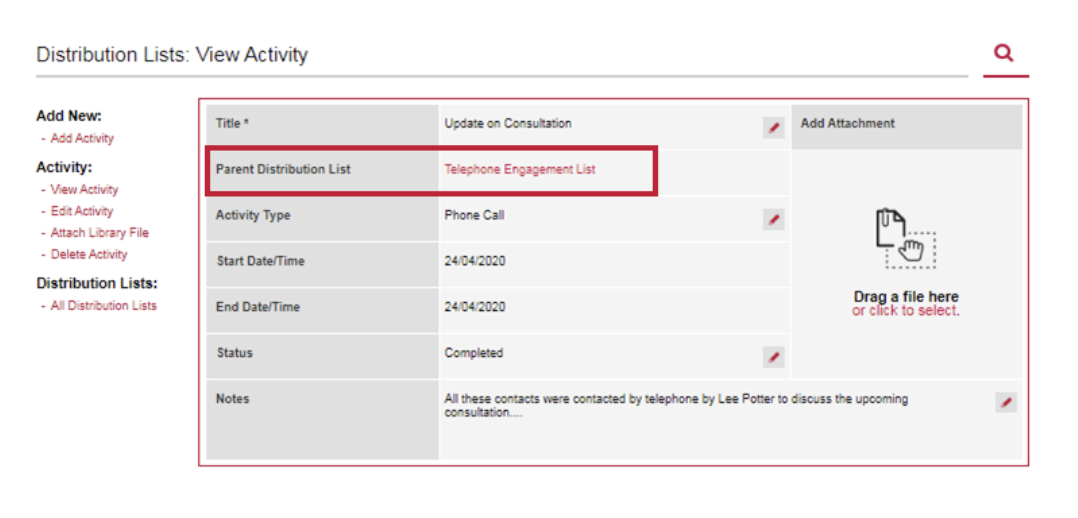
6). Back in the View Contact Distribution List screen, you will be able to the in the Activities tab the activity you have just added, the activity will also be recorded against all valid recipients in the Distribution List.