Sending an Email to a Email (Plain-Text) Distribution List
Firstly, before you can send an Email (Plain-Text) email to a distribution list, you will need to make sure you have created a contacts/organisations distribution list with the Format Email (Plain-Text) in the distribution list module inside Tractivity (for further support have a look at the 'Creating a Distribution List' How To Guide).
An Email (Plain-Text) is a standard email that looks like it has come from your outlook email. Follow these steps to send an Email (Plain-Text) to a distribution list.
1). Go to the Distribution List Module.
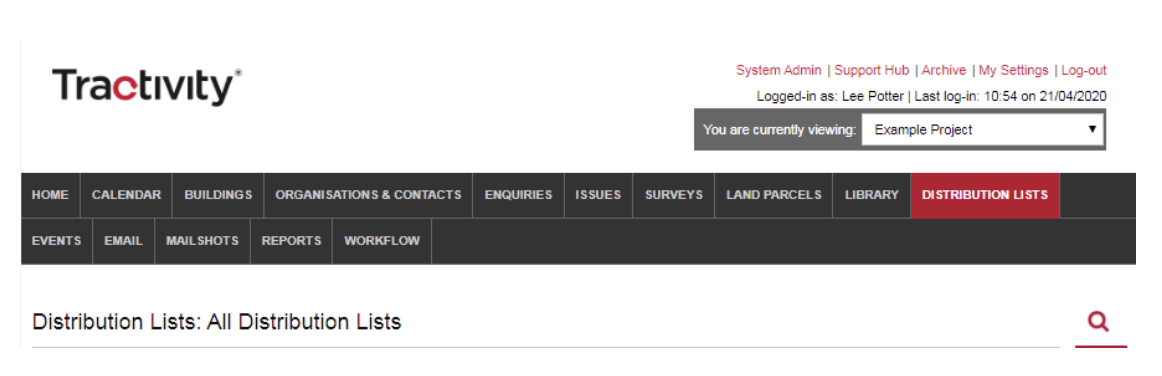
2). Select the Distribution List, making sure it has an Email (Plain-Text) format.
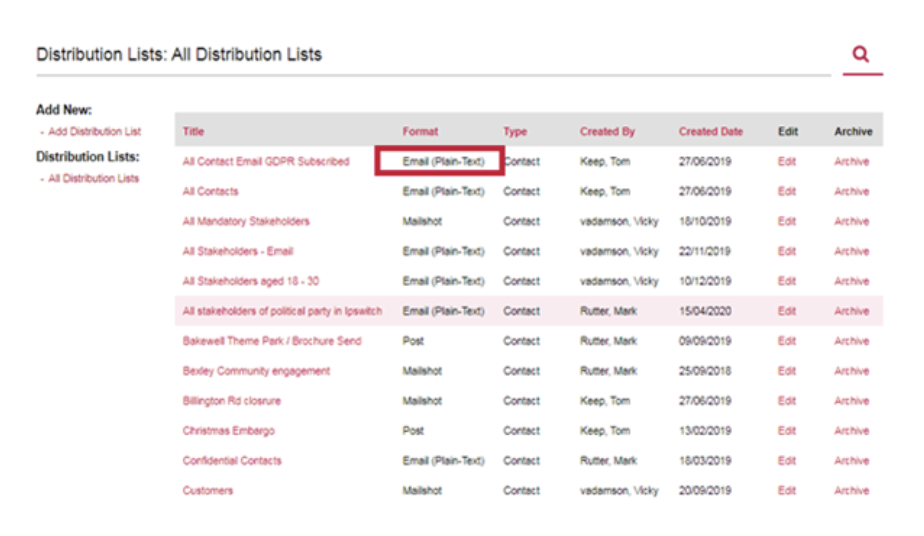
3). This will take you to the View Contact Distribution List screen. Review the Recipients and Invalid Recipients. Once reviewed, click Email Distribution List (1) from the left-hand menu.
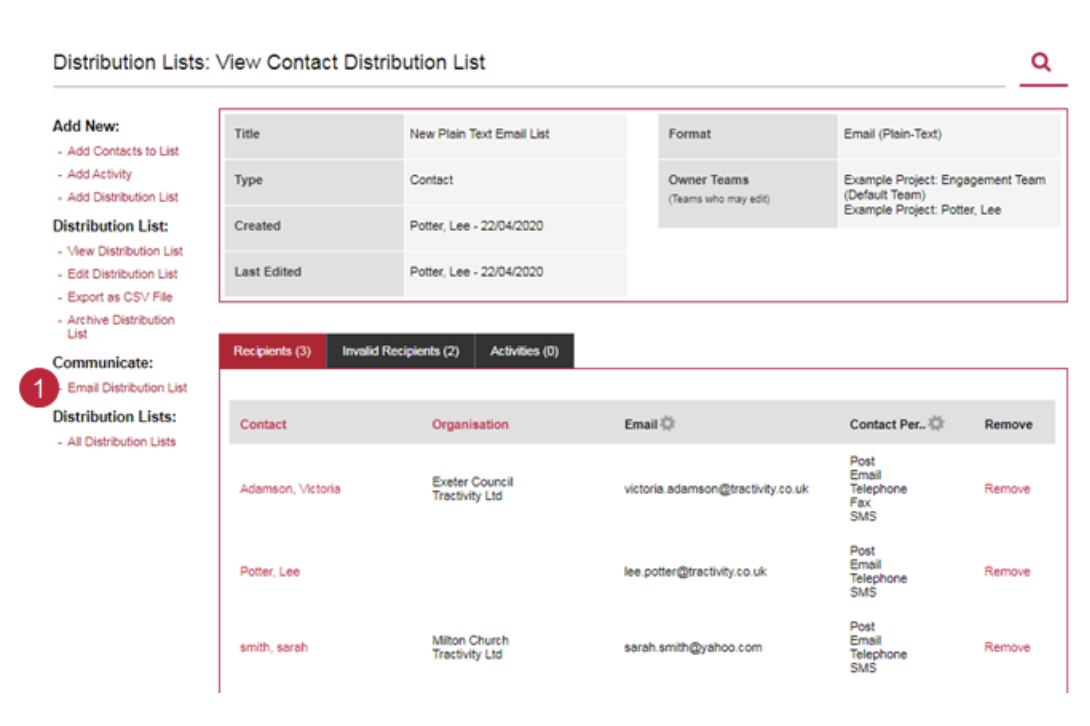
4). Complete the email by selecting the From and Reply To email addresses. The Recipients section will already be populated with the Distribution List data for you. Complete the Content section of your email, add any Attachments and click Send.
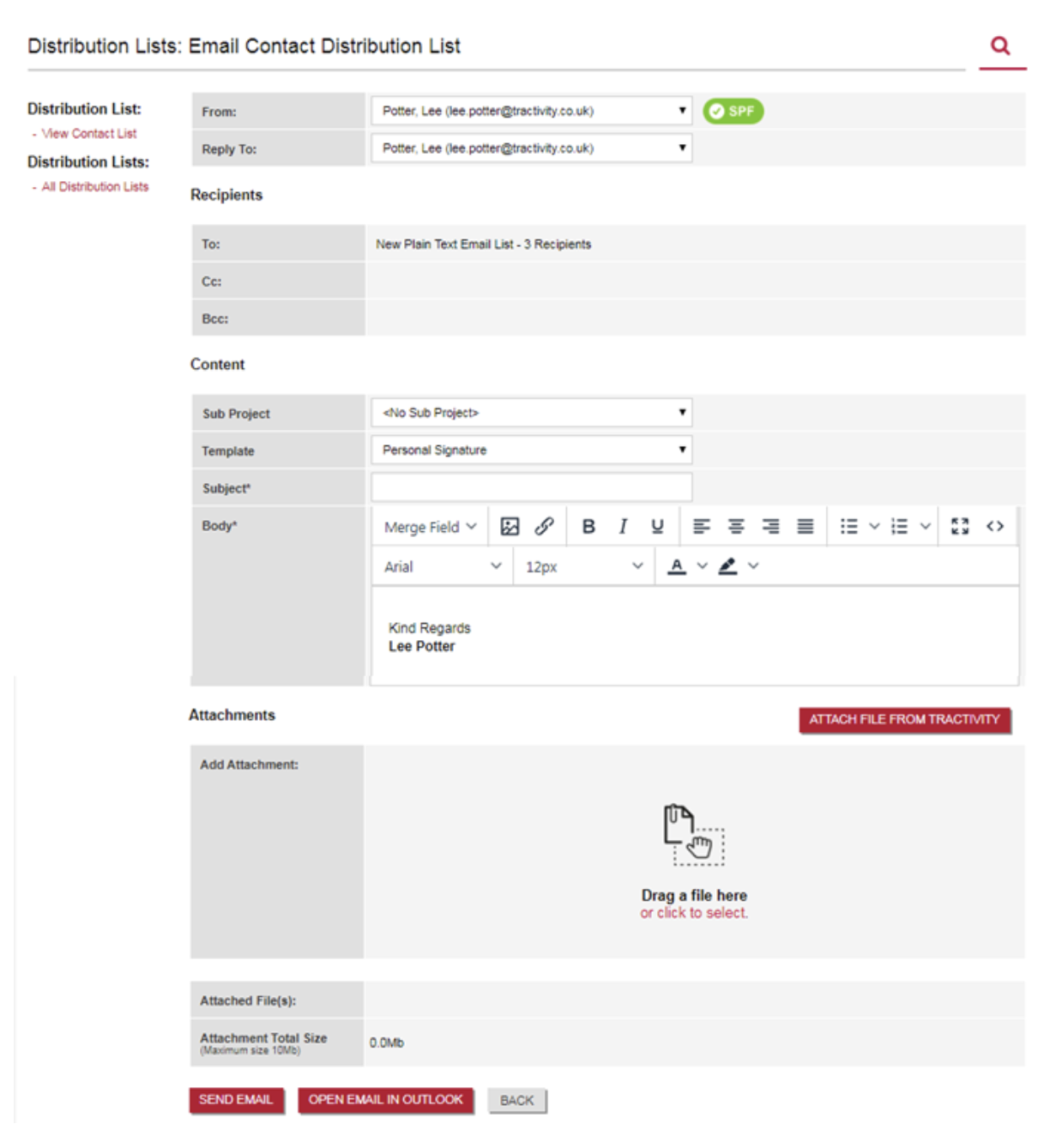
Please Note: An email sent Activity will be automatically recorded/logged against the contacts/organisations you sent the email to.