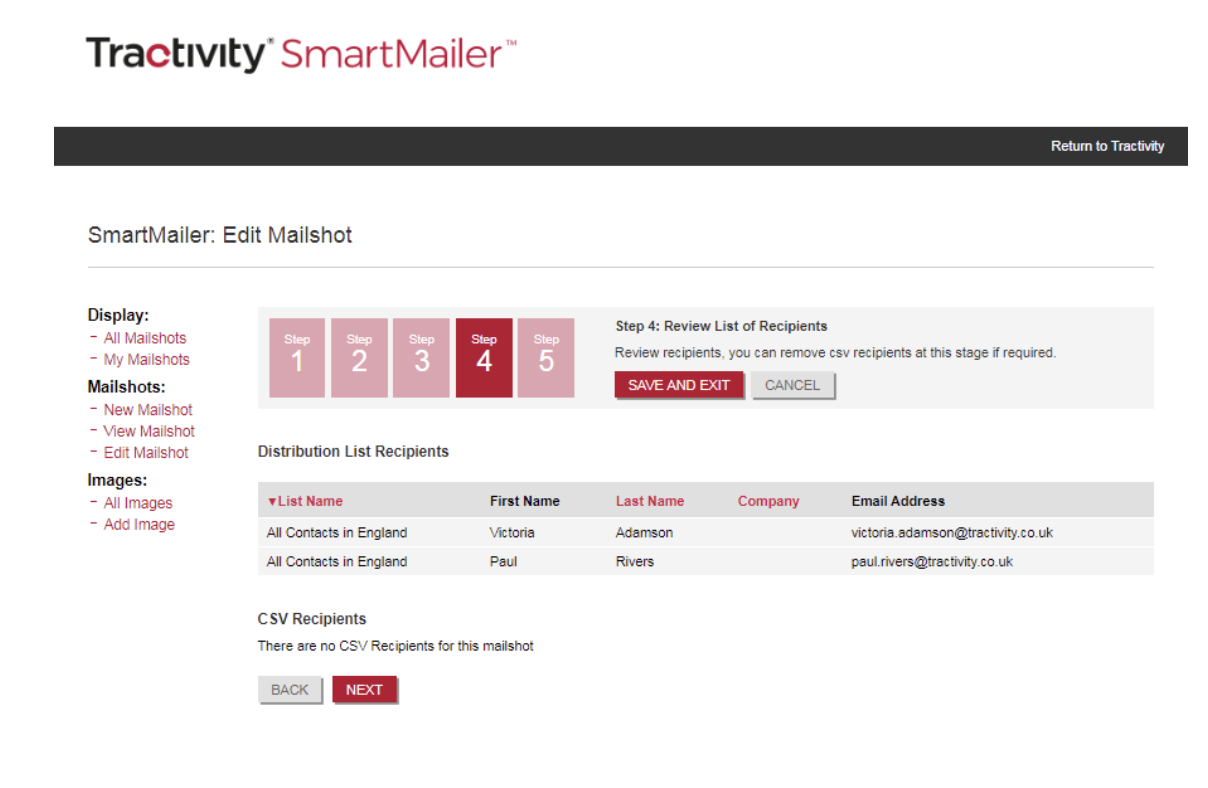Sending a Newsletter to a Mailshot Distribution List
Firstly, before you can send a Newsletter to a distribution list, you will need to make sure you have created a contacts/organisations distribution list with the Format Mailshot in the distribution list module inside Tractivty (for further support have a look at the 'Creating a Distribution List' How To Guide).
A Mailshot is a newsletter email where you can use the email builder to input different snippets to add text, images, banners, videos, and links. Follow these steps to send a Mailshot to a distribution list.
1). Go to the Distribution List Module.
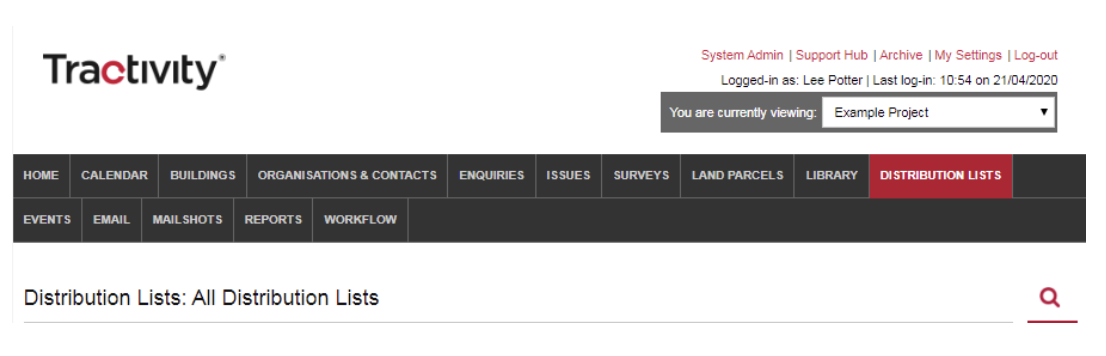
2). Select the Distribution List, making sure it has a Mailshot format.
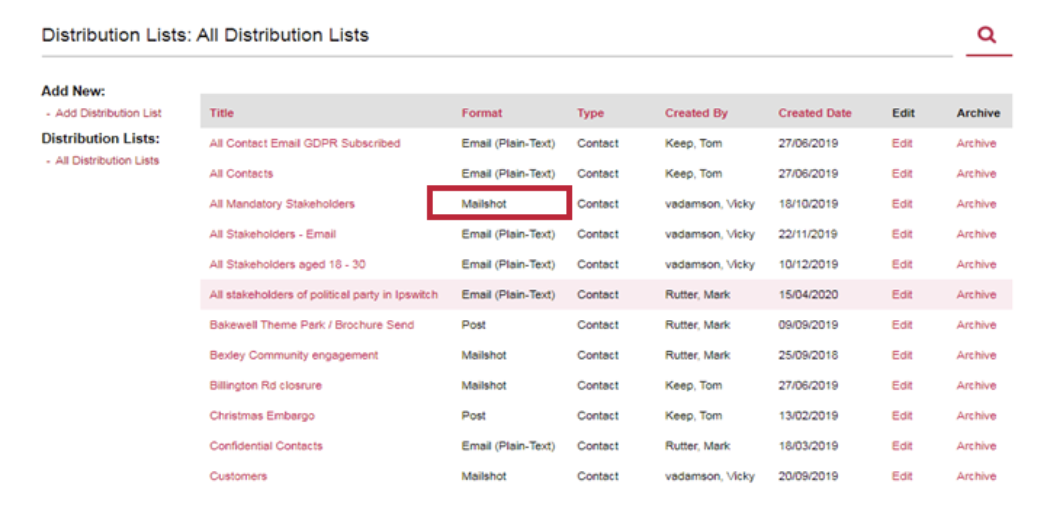
3). In the View Contact Distribution List, and check the recipients.
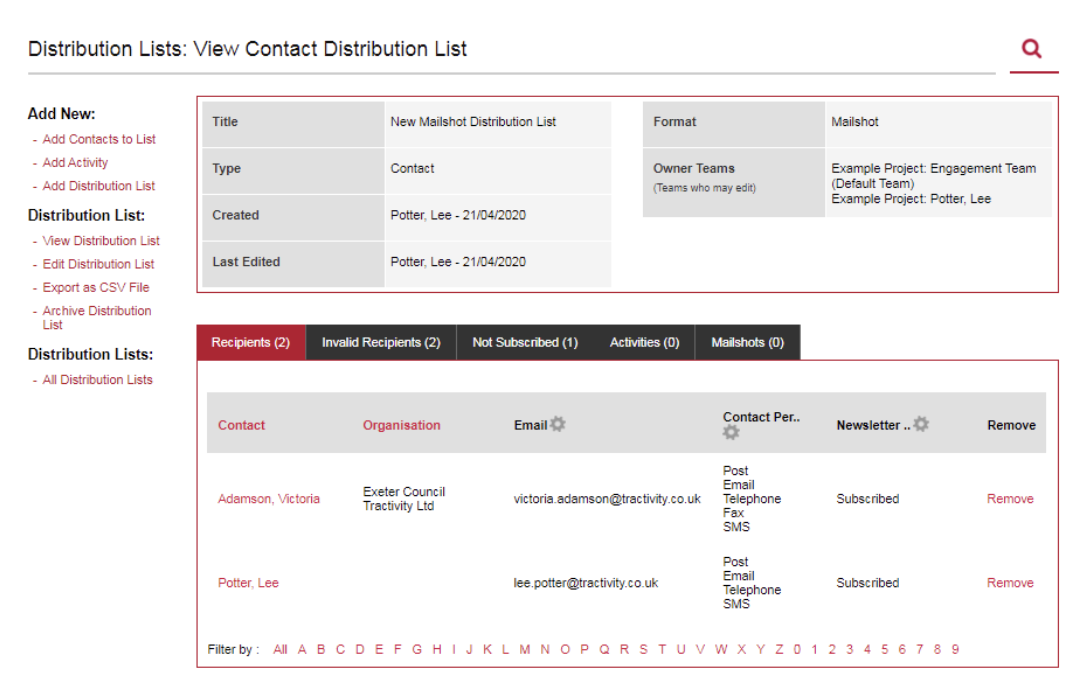
4). Once you are happy with the recipients, go to the Mailshot Module by clicking Mailshots.
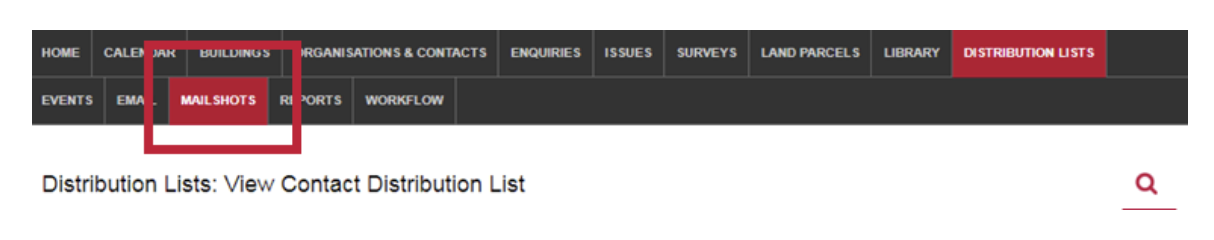
5). In the Mailshots module, you will see all the Mailshots (Newsletters) you have drafted, tested, and sent. If you have NOT drafted the Mailshot to send to your distribution list then click New Mailshot (1), if you have already drafted the Mailshot click Edit (2) on the Mailshot you want to send.
Please Note: For more guidance on creating a new Mailshot (Newsletter), take a look at the Mailshot section of the How-To guides.
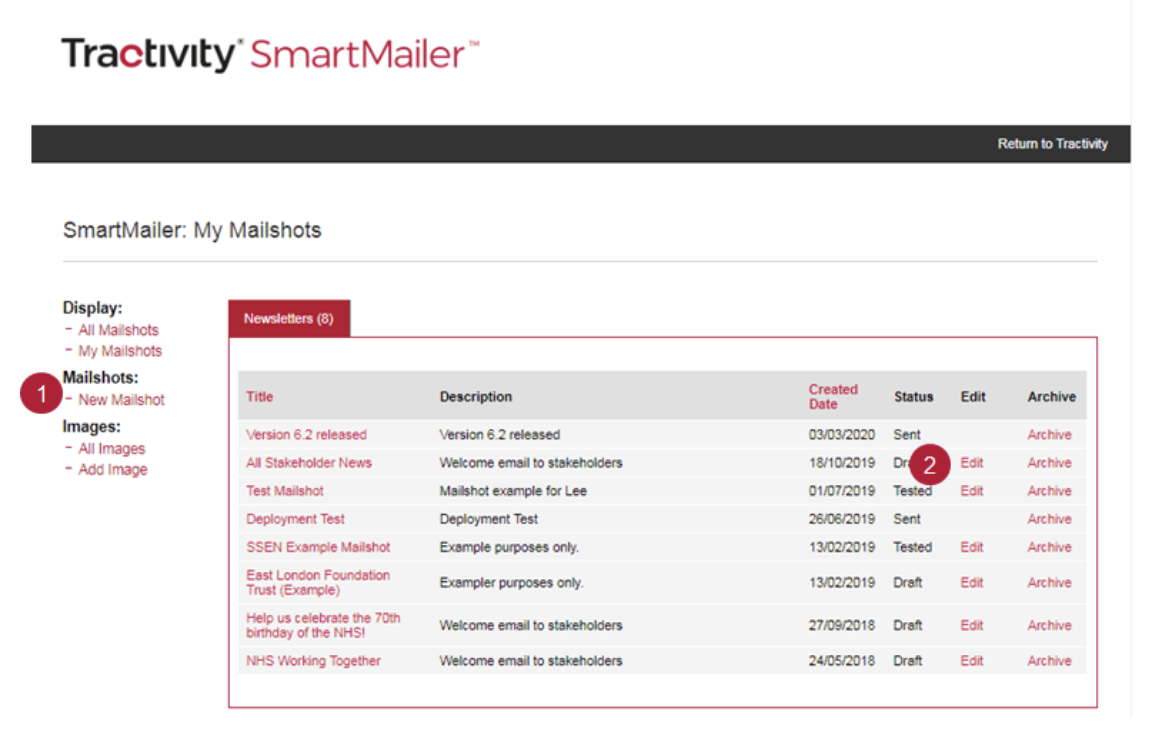
6). Whether you are creating a new Mailshot or editing a draft Mailshot. STEP 2 of the Mailshot builder you will be able to select the Distribution List(s) by highlighting them in the dropdown box Blue. To multi-select several distribution lists hold the Shift Key on your keyboard.
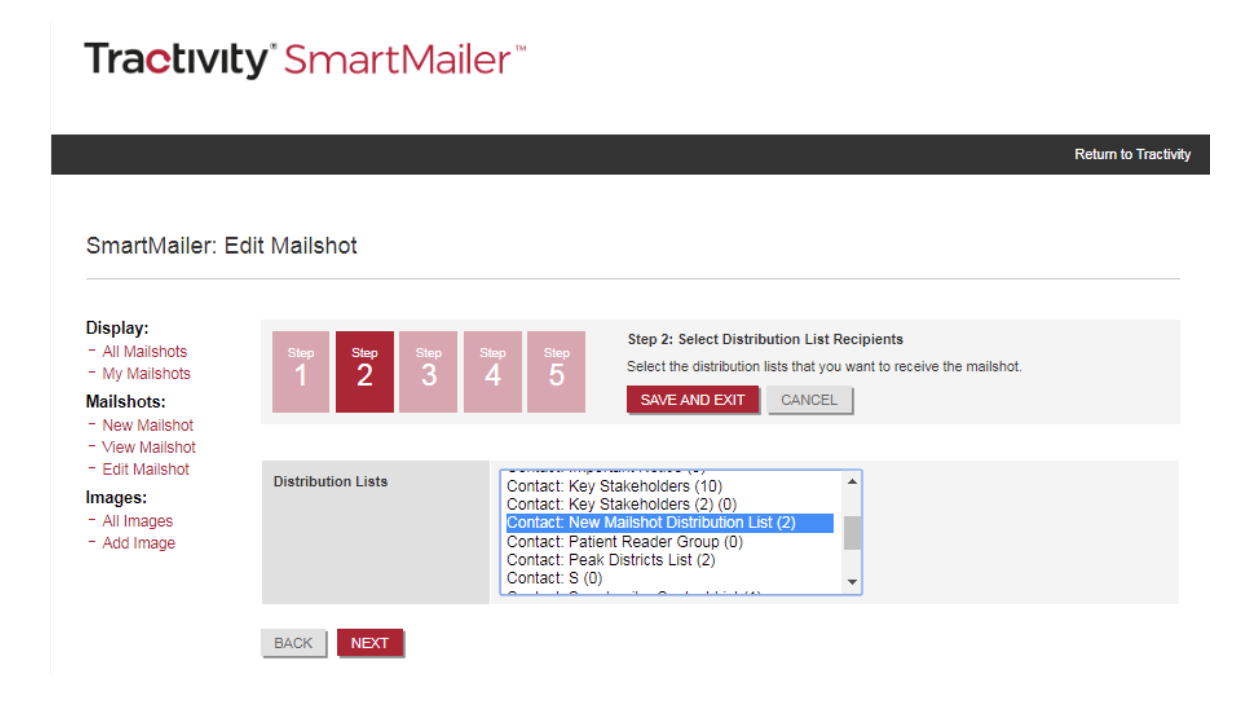
7). STEP 4 of the Mailshot (Newsletter) builder the Distribution List(s) Recipients section will show all the contacts/organisations attached that will receive this Mailshot (Newsletter).
Please Note: If you review the Distribution List and see contact(s)/organisation(s) that is incorrect, click Save and Exit, and remove them from the distribution list and this will update the Mailshot recipients for you.